ePSXe Emulator
ePSXe is a PSX emulator. ePSXe helps to play playstation video games in Android, Linux, windows pc and all devices.
This emulator is designed for smartphones and tablets; it also offers a split-screen mode for two players, and if we talk about its graphics, let me tell you that it supports OpenGL HD graphics for resolutions.
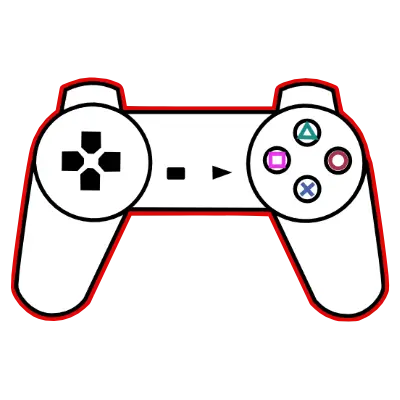
| 1. Name | ePSXe emulator |
| 2. Category | Emulator |
| 3. Author | ePSXe |
| 4. File type | ZIP |
| 5. Language | English, Spanish |
| 6. Date of release | 14 October, 2000 |
| 7. Last update | 5 Days Ago |
Hello, game lovers. Most of us played our first games on PC. After that, some video games were introduced with their consoles, and for that, we had to buy highly specified computers or game consoles, which were expensive. After introducing the Andriod Os in smartphones, it gives us a bundle of games such as PUBG, COD, and much more on the phone, and here it is also in budget because you only have to buy a phone and you don’t have to purchase anything extra for playing games. So Andriod helped very much for game lovers, but there is one question: the user who used to play the games on a console such as the PlayStation had depended on the only option to play it to buy the game console because the Andriod smartphones do not support it.
But don’t worry ,we introduce ePSXe to you. This is a gaming emulator that helps your Android phone to run the PlayStation game.
Yes, you heard right; this is possible. You can enjoy your PS game on the same device where you play your Android games.
what is ePSXe?
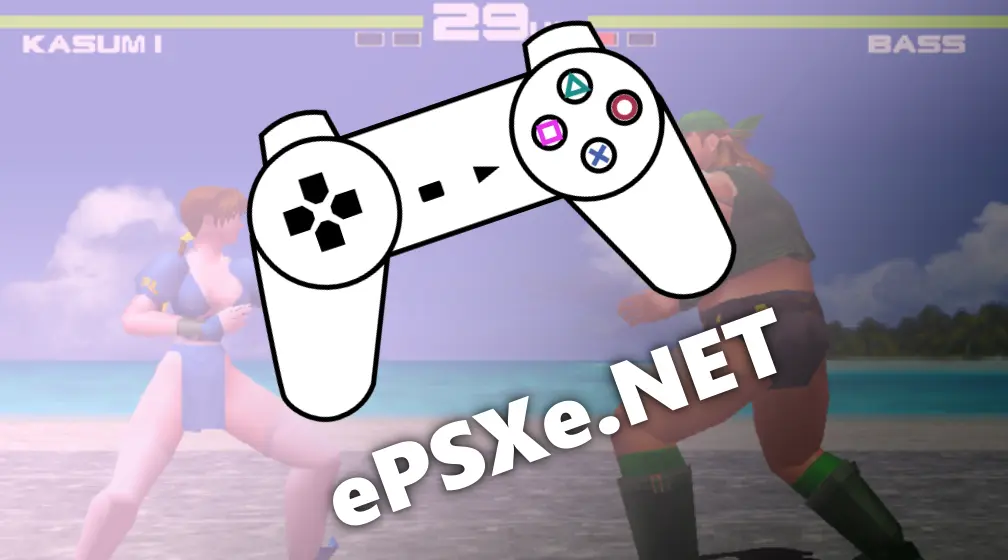
It is an emulator for Android devices that allow you play your PlayStation 1 games on your smartphone. As we know, the PlayStation 1 is one of the favorites among game lovers. There are several games that have become legendary right now. PS-1 lovers can now use this app on their phones to play the games. It gives you the same feelings as the PS console gives. It had the same key layout as the PlayStation. ePSXe supports wired and wireless controllers, so you can experience the game more effectively. You can also customize the key layout on this emulator according to your comfort.
It provides you with good speed and has very high compatibility, including virtual touch-screen and pad support. The developers of ePSXe had earned a reputation for its performance, feature-rich capabilities, and compatibility.
ePSXe APK For Android
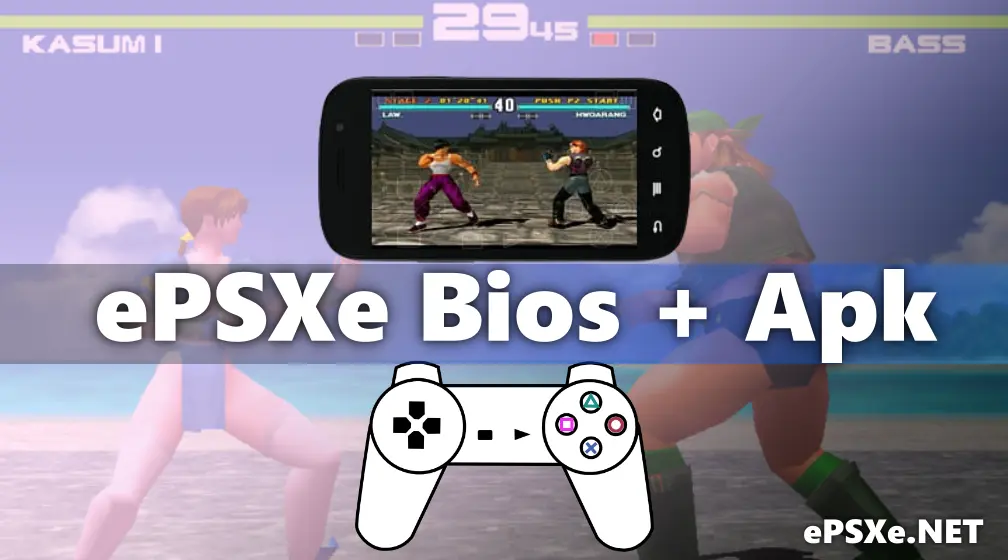
This app is one of the good options for playing your favorite PS games on your Android smartphone. Not only that, but this app is very popular; millions of people enjoy this application. It also provide you the multiplayer supports, you can play along with your friends you can split the screen and play the game with your buddies. This emulator will just transform your regular device into a gaming console without spending a single penny. It has very high compatibility for games, and 99% of PS games will support it without any errors. It is also very safe to use because developers have a great reputation in the gaming console.
Features of ePSXe emulator
It can support over 4 players on games, supporting multy-tap.
Supports landscape mode as well as a touchscreen gamepad skin in the portal mode.
Premium HD graphics, with two rendering modes.
Audio Quality: Enjoy a high-quality sound effect, just like PlayStation.
High speed: experience a smooth game with a good speed.
Disc Swapping: You can switch between discs in a single-play session.
Andriod tv support
Controller support: supports wired or wireless gamepads.
Savestates: Save and resume the game where you stopped.
other features:-
- Full-screen support: this emulator supports a 4:3 ratio or can be stretched full-screen.
- It includes x2 resolution and an FZAA shader
- There are several modes to manage the audio latency.
- OpenGL graphics: It will ensure the game’s transmission speed is always high-quality.
- Touchscreen controls: it provides “digital” as well as “analog” controls, and it can be customizable; you can move, hide, and resize the buttons.
- Low system requirements a 500 MHz processor and 256 MB of RAM can run this application so effectively.
- Enable or disable framelimit.
- PPF patch support (for translations)
- Multiple Languages: Offers you multiple languages
- 100% Free & Safe: It does not store your data and has its own license, so it is very safe to use.
ePSXe Download For Android + BIOS
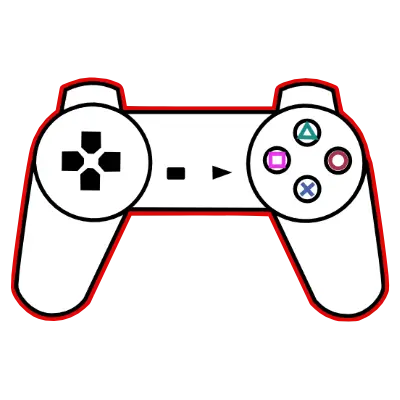
For approximately two decades since the 2000s, it has taken the number one place for the PlayStation emulator. It helps PS lover play their favorite games on Android devices.
This app gives you an epic experience. A lot of customization is given there, such as audio latency, disc swapping, savestates, and much more. we provide the download link here too.
What is ePSXe bios & how its work?
We will explain to you those who are going to use the PS emulator for the first time and don’t know about the BIOS. The BIOS is the part of the emulator; without the BIOS file, the emulator can’t run properly, and it helps the application perform well. It provides the basic system function and boot function for the app.
How to install & Setup ePSXe with BIOS
As we discussed above, you can download the app and its BIOS file here. And after downloading the app, you have to perform some steps to set up the emulator. Well, I know most users know the installation process, but here you also have to import the BIOS file into the APK. But don’t worry, we will guide you to install the app and also to set up the BIOS on this emulator.
Follow the instructions given below:
1. Download the APK file and BIOS file provided on this page.
2. Tap to file and install the app.
3. If it asks to enable the unknown resource, then enable it and install the app.
4. After installation, open the app and press Next. It will ask you to import the BIOS file.
5. Tap the plus icon to import the BIOS file and import it.
Now your can use the emulator to play the game.
How to load the game in ePSXe
1. To play the game, you have to download the PS game in ISO or BIN file format.
2. Now launch the emulator and tap “Load games.”
3. Select the game file that you have downloaded.
4. You can see the game has been added to it. This emulator also allow you to customize the settings for each game. All you just need to long-press the game icon, and you can change the settings of individual games.
Note: This app supports the game controller, so you can attach it to the experience like a real PlayStation game.
ePSXe emulator for iOS – Download IPA
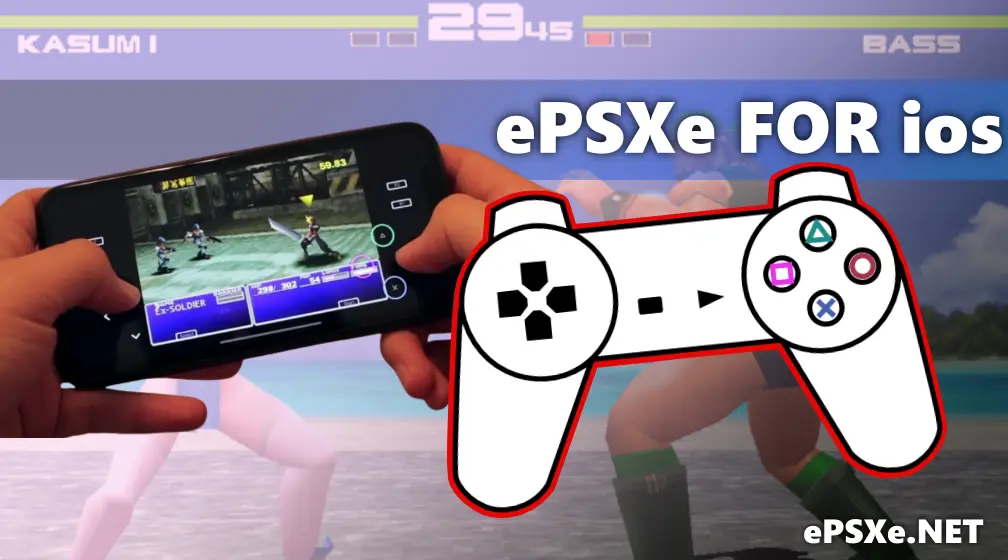
This emulator is also designed for iPhones and iPads. Well, some users had iPhones, and they had different Os in them; that’s why it is made for iOS too. It supports a split screen function, which means you can play this with your friends by splitting the screen. It can be split up into 1-4 parts, so four players can play this game at a single time. It is an HD-enhanced emulator.
System Requirements for iOS
1. Device: iPhone 7+ (or equivalent iPad)
2. OS: iOS 8 (equivalent or higher)
3. Storage: 32 MB minimum
if you have an iOS 8-version iPhone, it will run on your device too.
ePSXe for pc/ Windows / Linux
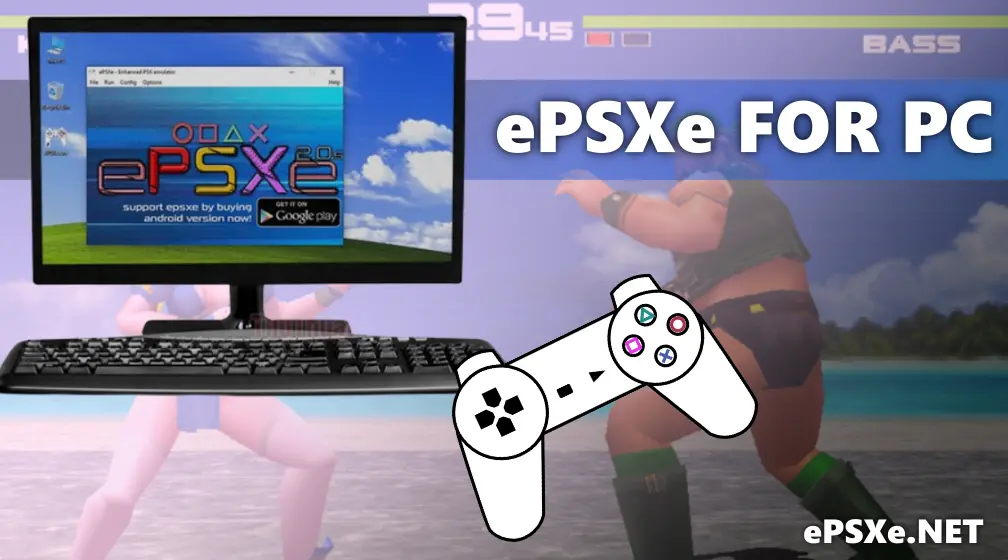
You can start playing PlayStation games on computers too. Yes, this emulator is made for Windows as well. With this software, you can experience the PlayStation console experience on your PC. It provide you a very good graphics, rendering, audio latency like option. Also you can customize each game individually. In short we can say that you will be satisfied after using this emulator
Features
This emulator comes with lots of features.
1. High Compatibility
2. Auto-Save and Auto-Load
3. Save States
4. Multiplayer Support
5. Controller Support
6. Enhanced & High-Resolution Graphics
Note: The link of the software and BIOS files is given on this page; you just need to download and install them.
System requirements for pc
You don’t need a gaming computer to run this emulator; you can use it with a configured PC. You will require:
1. CPU: 2.0 GHz dual-core processor
2. RAM: 1 GB
3. OS: Windows 7/8/10/11
4. Storage: 50 MB of free space
5. Graphics: DirectX 9.0c-compatible GPU
PROS & CONS
| PROS | CONS |
| Simple and user-friendly interface | 1. The developer is not active now, so you will not get updates. |
| 2. Optimized to provide better performance | 2. You need to import a BIOS file to run it . |
| 3. Multiplayer support | 3. Sometimes You will find some issues with very few games |
| 4. Supports SaveStates | |
| 5. Enhanced graphics | |
| 6. Highly compatibility with PS1 games | |
Conclusion
So, we discussed the emulator in all aspects, like features and uses. In other words, we can say that this is the best emulator for PS lovers that we can recommend. It supports Windows, Linux, Android, and iOS. There are some website offers you to download this emulator but we recommend you download the files from here as they are safe. Thank you.